This guide explains how to create API key to make API calls.
First you need to make a project, what is a Project.
To make API Key click on Project Configuration, scroll down to the bottom and click on Generate New Key
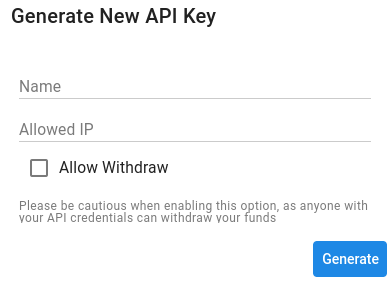
You will need to set a name to label the key, set allowed ip (*optional) to make request from, and choose whether you want to allow this key to make a withdraw requests or not.
Once you click on Generate button, a new dialog will appear only once containing the API key and Secret key.
Please make sure to store Key and Secret in a safe place.
if your system have been compromise, please revoke the API key ASAP, as compromising your API credentials could lead to withdraw all your balance by the attacker.
API Key will be used with all API requests to our system.
Secret Key will be used to sign the webhooks sent to your system, and you must check that sign before processing anything.